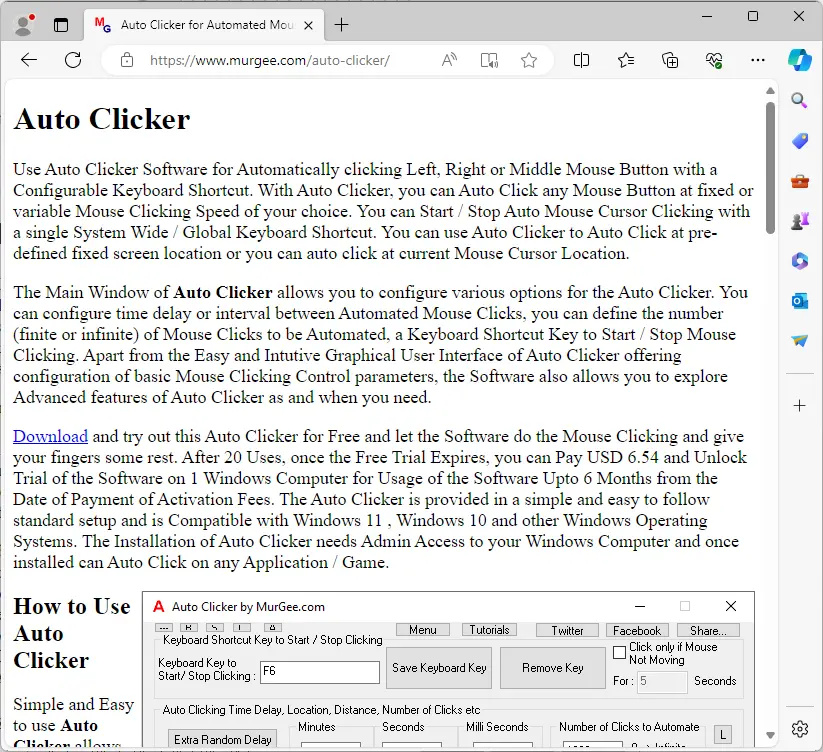
The Best Auto Clicker for Games is now available as a Free Download and does not requires any payment to try it. The Free Trial of the Software is fully functional and does not presents any popups or reminders to pay the Software Activation Fees. The Free Download of Auto Clicker is less than 1 MB in size and comes as a Standard Windows Installer Package. Once you have used your Free Trial usages of Auto Clicker, you can pay the Software Activation Fees and keep on using the Auto Clicker.
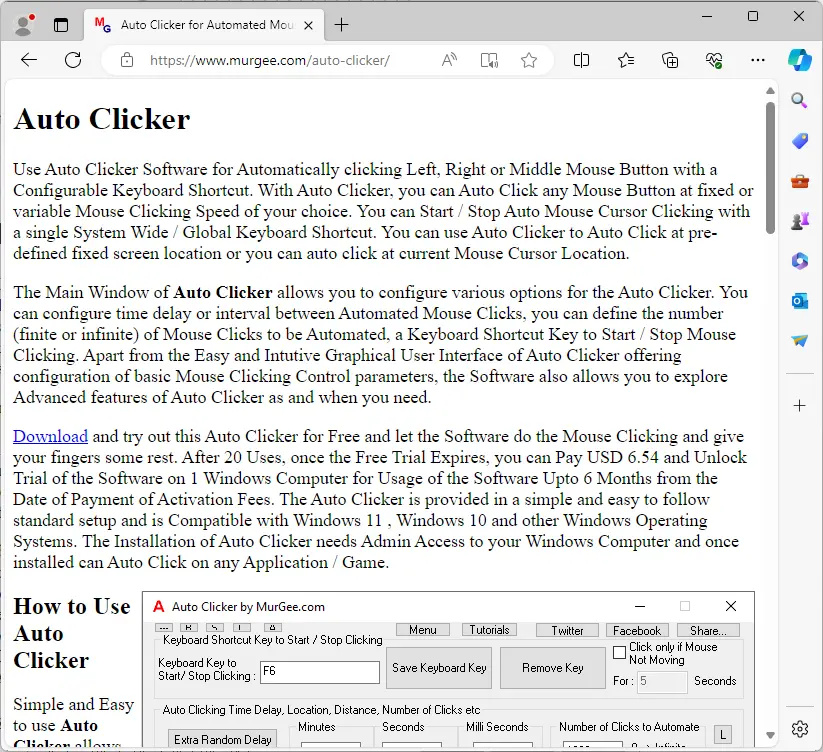
Once you have downloaded the Free Trial of Auto Clicker, you can start using the Software to do Automated Mouse Clicking. The above Screenshot displays Auto Clicker webpage from where you can download the Software for Free. This unique Mouse Clicking Application package has been designed professionally to take care of Gamer’s need of repetitive Mouse Clicking. As this is only a Software product, you can start using the software right now without waiting for physical delivery or anything like that. You can navigate to the post titled How to Download and Install Auto Clicker post to read step by step procedure to Download and Install this very best Auto Clicker Application designed for use in Games and other Windows Applications.
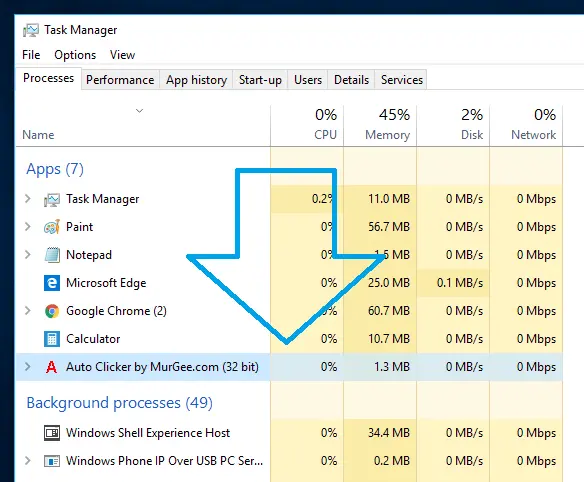
The above Screenshot displays Auto Clicker using Minimal Computer Resources as proved by Windows Task Manager on a Windows 10 Computer. Note the Memory usage of this Mouse Clicking Application is lower than Notepad, Calculator and other Windows Application. The CPU Usage of the Auto Clicker is almost 0 % ensuring that your Windows Computer does works smooth with or without this Mouse Clicking Application running on your Windows Computer.
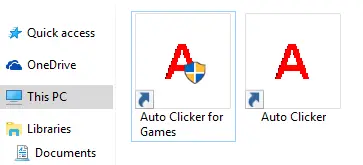
Once you have Completed the Download and Installation of the Auto Clicker, you will get 2 Desktop Shortcuts on your Windows Computer as displayed in the Screenshot above. The Auto Clicker for Games runs Auto Clicker in Admin Mode and hence is suitable for Auto Clicking Desktop Games. Rest of the functionality is packaged in the Right Click Menu, System Menu and Notification Area Icon Menu of Auto Clicker.
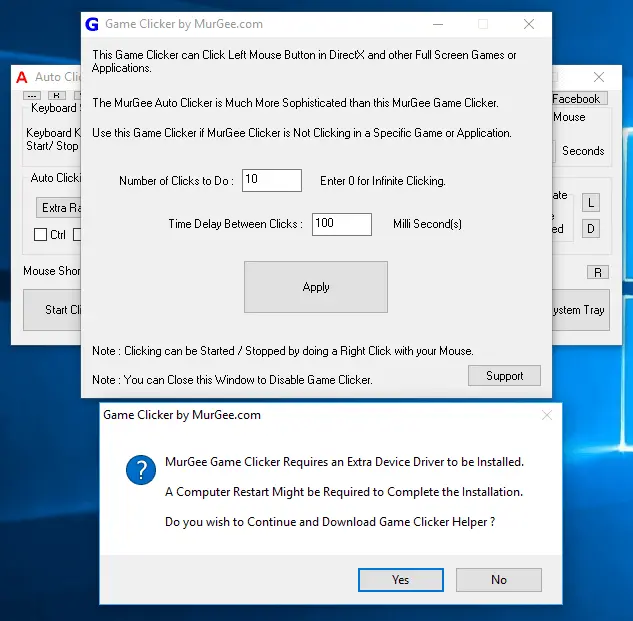
During your Free Trial of Auto Clicker, you can even Download and Install Game Clicker for Free to be used in Direct X and Full Screen Applications. The Game Clicker might be required when no other ways work to send Automated Mouse Clicks to Game or Application of your Choice. Yes the Game Clicker works every time and in every Windows Application whether it is a Multiplayer Game, a Windows Application or anything else.
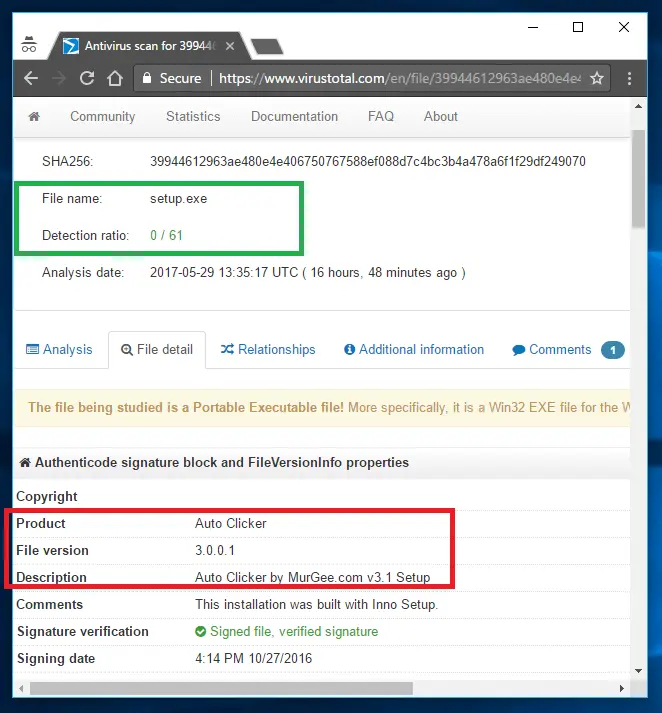
Yes Installing Windows Applications from Internet can be a concerns, especially when the Application Setup requires Admin Access to Windows Computer. The Free Download of Auto Clicker has been made with utmost care and is definitely Virus Free Application as displayed in the Screenshot above. Download the Auto Clicker for Free, Install with Confidence of Virus Free Application and Save your Fingers to do Repetitive Mouse Clicking.
Download Free Trial of Auto Clicker on Windows 11, Windows 10, etc and to Click Faster in any Windows Application.
Fast Auto Clicker Auto Clicker on Windows 10
Navigate to Home Page of Auto Clicker Tutorials and Learn How you can Use Auto Clicker to perform Automated Mouse Clicking on Windows 11, Windows 10, etc.