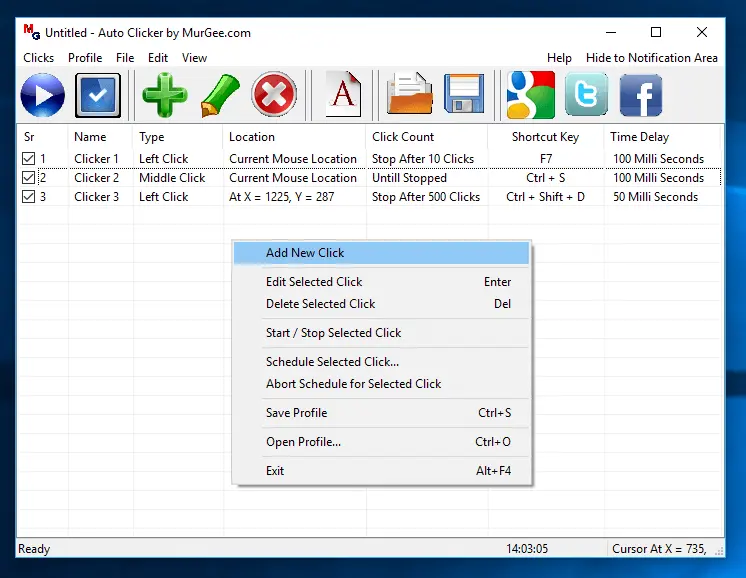
Accomplish any kind of Automated Mouse Clicking with Simple and Easy to use Auto Clicker with Advanced features. Now you can give your hands and fingers a rest and let the software do Mouse Clicking for you. The Advanced features are hidden in Right Click Menu of Auto Clicker and has so many features that you can easily learn and ensure powerful yet easy Automated Mouse Clicking.
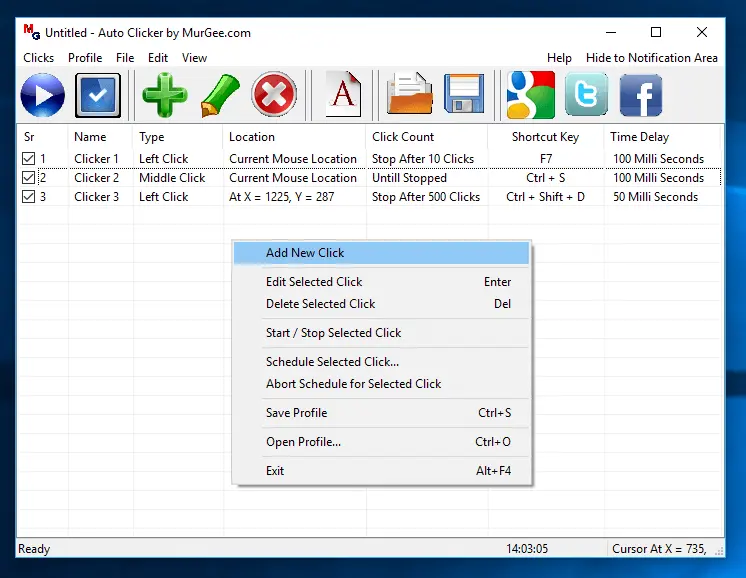
Welcome to this post which talks in detail about the features offered by this unique Application providing you ultimate Mouse Clicking features. Yes there are lots and lots of features which can be used by a novice windows users. With inbuilt Key Presser, Fixed Point Clicker, Color Clicker, Game Clicker for Clicking in Full-screen Games, and lots more, Auto Clicker is definitely the most Advanced Mouse Clicking Application available today. With this Windows Application Installed, you can be sure that you can Auto Click at single or multiple screen locations simultaneously and control everything easily.
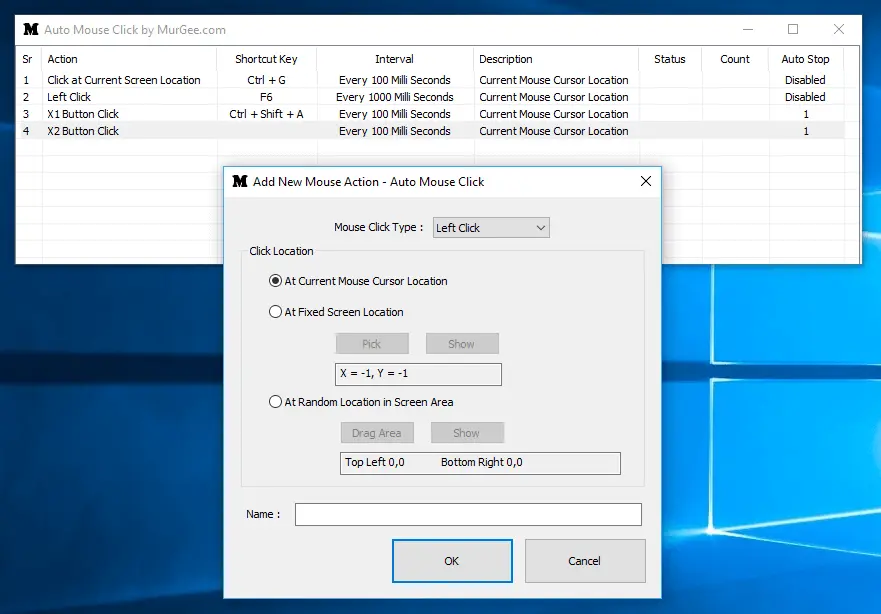
Yes this Mouse Clicking Application is really easy to use and it will take almost no time in assigning a Keyboard Shortcut and start Clicking Fast really Fast within no time. Once you have successfully configured and used the Automated Mouse Clicking from the main screen, do Right Click on the Software to view a Menu offering all types of Advanced Mouse Clicking features. As a bonus, you even get an inbuilt Key Presser which can also be handy when playing Online and Desktop Application based Games.
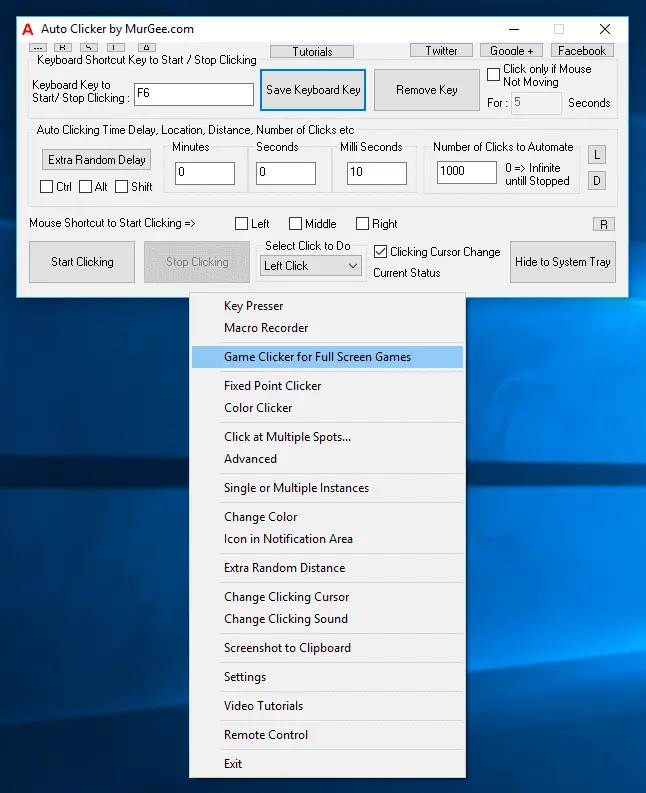
You can download this easy to use and state of the art Windows Application to be used on Windows 10, Windows 8.1, Windows 8 and even on Windows 11 Computers for Free and evaluate all the features of the software. There are no functionality limitations in the software and there are no nagging reminders to pay the registration fees. Yes once you have used the free trial usages of the software, it will prompt you to pay activation fees to unlock the trial. Yes this Advanced Mouse Clicking Application is worth giving a try and is definitely useful to Gamers and to anybody who needs to do Fast Mouse Clicking with speed and accuracy.
Download Free Trial of Auto Clicker on Windows 11, Windows 10, etc and to Click Faster in any Windows Application.
Change Text and Background Color of Auto Clicker How to make Auto Clicker Click Fast
Navigate to Home Page of Auto Clicker Tutorials and Learn How you can Use Auto Clicker to perform Automated Mouse Clicking on Windows 11, Windows 10, etc.