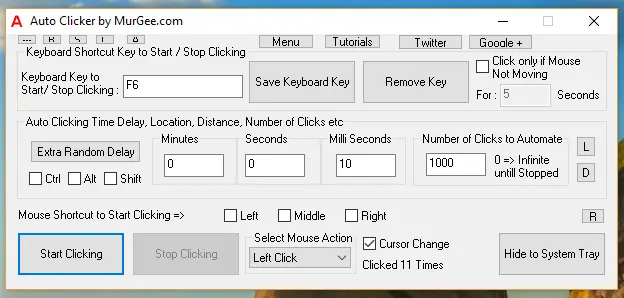
The Very Best Software for Automatic Mouse Clicking of 2023 and 2024 is indeed Auto Clicker by MurGee.com which is Free to try, Easy to use, works perfectly and comes with tons of features. With inbuilt tools to Auto Click with Fixed or Random Time Interval at Current Mouse Cursor Location or at pre-defined screen locations, the Auto Clicker empowers Gamers and everybody else who needs to do lots of Mouse Clicking.
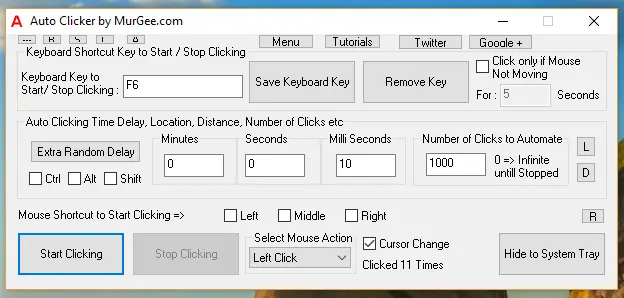
With configurable Settings, it can be configured to Auto Click at very fast rate as displayed in the screenshot above. You can Auto Click with Left, Right or Middle Mouse Button and Auto Double Left Click is also supported. The Automated Mouse Clicking can be easily started with a Keyboard Shortcut like F6, Ctrl + M, Ctrl + Shift + W or any other configurable keyboard shortcut. Yes the Auto Clicker works on Windows 10, Windows 11, Windows 8.1, and even with other Windows Operating Systems.
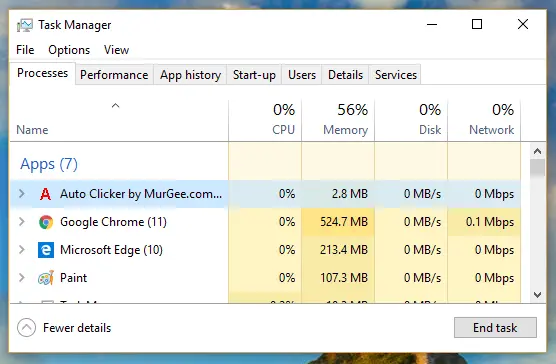
Apart from it’s various useful features for Auto Clicking, an important aspect which makes it the Best Auto Clicker is indeed it’s Minimal Computer Resources usage of Auto Clicker which makes it suitable for every type of Windows Computer. Whether you have a Windows Computer with 1 GB of RAM or more, you can easily use Auto Clicker without affecting Computer’s performance. The above Screenshot of Windows Task Manager displaying usage of Computer Resources by Auto Clicker proves that it does uses really minimal CPU, only 2.8 MB of RAM and no Internet usage.
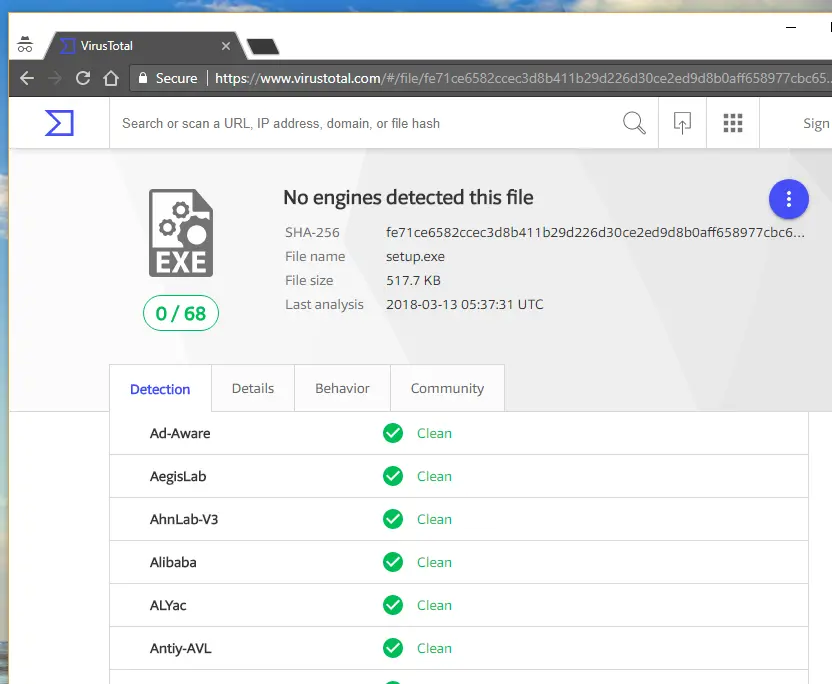
Yes this Auto Clicker by MurGee.com does not contains any viruses and is indeed scanned by virustotal as displayed in the screenshot above. Nobody wants virus with any kind of software application downloaded and the developers of Auto Clicker indeed take care of setup uploaded onto the servers. The Software setup is digitally signed so as to authenticate the original Auto Clicker to ensure that your Windows Computer remain in best possible condition.
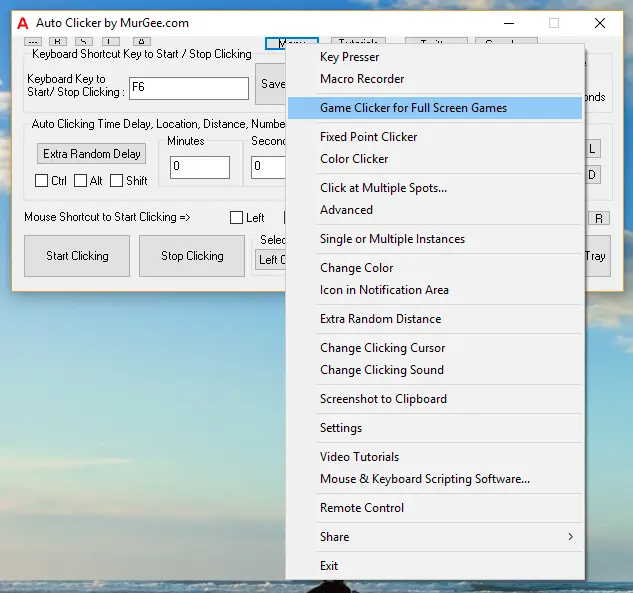
Clicking at a Fixed Screen Location with configurable Speed with the Best Auto Clicker of 2023 is only tip of the Iceberg and whole lots of features of this Auto Clicker are available from the Menu as displayed in the Screenshot above. Given below are few of the outstanding features offering Gamers to Excel in Online or Desktop Games. Whether you want to Play a Simple Game r a Complex / Difficult Game on your Windows Computer or even do Automated Mouse Clicking in a 3rd party Application which requires you to do Fast Mouse Clicking, you can simply use any of the given below features and Auto Click in Style.
Yes there are many more features in Auto Clicker which indeed made it the Best Auto Clicker and with continuous support and development, it is indeed the Best Auto Clicker of 2023 / 2024 as well. You can Navigate to the Auto Clicker page and download it for Free, yes there is no registration required to Download Auto Clicker and the Free Trial Version of Auto Clicker works as good as Registered Version of Auto Clicker without any Nagging Popups or Reminders to Pay a Minimal Activation Fees of $6.54 only. Do share this information with your friends so that they can also give a rest to their fingers and enjoy features of this very Best Auto Clicker designed to perfection.
Download Free Trial of Auto Clicker on Windows 11, Windows 10, etc and to Click Faster in any Windows Application.
Auto Clicker on Windows 10 How to use Auto Clicker
Navigate to Home Page of Auto Clicker Tutorials and Learn How you can Use Auto Clicker to perform Automated Mouse Clicking on Windows 11, Windows 10, etc.